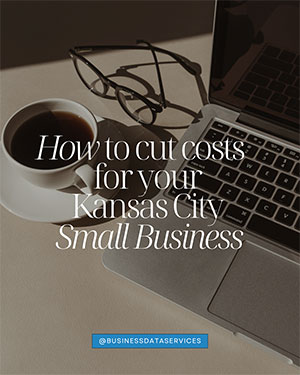 We’re already halfway through February—most Kansas City businesses have their budgets set and are keeping a close eye on spending. But here’s the thing: just because a budget is in place doesn’t mean you’re not overpaying, especially when it comes to technology.
We’re already halfway through February—most Kansas City businesses have their budgets set and are keeping a close eye on spending. But here’s the thing: just because a budget is in place doesn’t mean you’re not overpaying, especially when it comes to technology.
We see it all the time—small businesses in Kansas City shelling out cash for software they don’t use, internet speeds they don’t need, and phone plans that are stuck in the Stone Age. These costs add up fast, eating away at profits and leaving money on the table.
If you haven’t taken a hard look at your tech expenses yet, now’s the time. Let’s break down three common areas where Kansas City small businesses overspend—and how you can start saving today.
1. Unused or Underutilized Software Subscriptions
The Problem:
Software subscriptions are like gym memberships and streaming subscriptions—easy to sign up for, hard to keep track of, and often forgotten until you see the charge hit your account. Many Kansas City small businesses are paying for software they barely use (or don’t use at all), and those costs quietly stack up month after month.
Why It Happens:
- Auto-renewing subscriptions go unnoticed. SaaS companies love their auto-renew feature—it keeps them getting paid even if you forget about the tool.
- Teams don’t fully adopt or need certain tools. You sign up for a project management app or a fancy CRM, but if your team isn’t using it consistently, it’s just wasted money.
- Overlapping software solutions create redundancy. Do you really need three different communication apps? Many small businesses in Kansas City pay for multiple tools that do the same thing.
- Employee churn leads to bloated licensing costs. When employees leave, their software accounts often stay active—meaning you’re paying for licenses that no one is using.
How to Fix It:
- Conduct regular audits of software usage. At least once a quarter, review all active subscriptions. If no one’s using it, cut it.
- Eliminate unnecessary subscriptions or downgrade plans. Many software vendors offer multiple tiers—make sure you’re not paying for features you don’t need.
- Consolidate tools where possible to reduce redundancy. Look for all-in-one solutions instead of piecing together multiple tools. For example, Microsoft 365 includes email, file storage, and collaboration tools—no need to pay for separate apps that do the same thing.
Cutting unused software isn’t just about saving money—it’s about streamlining your tech stack so your team works more efficiently. And in today’s economy, every dollar saved is a dollar that can be reinvested where it really counts.
2. Overpaying for Internet
The Problem:
Many Kansas City small businesses are throwing money away on internet plans that are overkill for their needs. Internet providers love to upsell the highest speeds and premium features, but in reality, most small businesses in Kansas City aren’t coming close to maxing out what they’re paying for. If you haven’t reviewed your internet plan in a while, there’s a good chance you’re overpaying.
Why It Happens:
- Internet providers upsell higher-tier plans. Sales reps push the “bigger, better, faster” package, even when a lower-tier plan would be more than enough.
- Small businesses in Kansas City don’t regularly compare pricing and features. Internet costs fluctuate, and providers offer new deals all the time—if you’re not checking, you’re probably missing out on savings. Some companies are still on the same plan they signed up for years ago, and providers have quietly raised the rates over time. If you haven’t reviewed your bill in a while, you’re likely paying more than you should.
- No monitoring of actual bandwidth usage. Many Kansas City small businesses assume they need gigabit speeds, but unless you’re running a data center or streaming 4K video all day, you likely don’t.
How to Fix It:
- Assess actual bandwidth needs and downgrade if applicable. Check your router’s usage stats or ask your IT provider to analyze your bandwidth consumption. If you’re paying for more than you use, downgrade to a lower-tier plan.
- Compare providers and negotiate for better rates. Don’t just auto-renew—shop around and use competitor pricing as leverage. Many providers will cut you a deal to keep your business.
- Use a business-class router to optimize performance instead of overpaying for speed. A good router can prioritize traffic, eliminate bottlenecks, and make even a mid-tier internet plan feel blazing fast.
Overpaying for internet is an easy trap to fall into, but also one of the easiest to fix. A quick review of your plan and some strategic adjustments can lead to instant savings—without sacrificing performance.
3. Overpaying for Phone Services
The Problem:
Many Kansas City small businesses are stuck paying for outdated phone systems or bloated service plans that don’t match their actual needs. Whether it’s clunky desk phones collecting dust or overpriced landline contracts, phone service is often an overlooked expense that quietly drains the budget.
Why It Happens:
- Small businesses in Kansas City stick with legacy providers instead of exploring modern VoIP options. Traditional landlines and on-premise PBX systems are expensive to maintain and lack the flexibility of modern cloud-based phone solutions.
- Paying for unused lines or unnecessary features. It’s common for small businesses in Kansas City to have extra phone lines for employees who left years ago or pay for features (like voicemail-to-fax) that nobody uses.
- Failing to negotiate better rates. Many Kansas City businesses simply renew their phone contracts without realizing they can negotiate lower prices or switch to more cost-effective plans.
How to Fix It:
- Evaluate modern VoIP solutions. Cloud-based phone systems offer lower costs, better scalability, and built-in features like call forwarding, mobile apps, and video conferencing—often at a fraction of the price of traditional phone services. Whether you choose a third-party provider or work with a trusted IT partner, switching to VoIP can streamline communication and cut unnecessary expenses.
- Remove unused lines or features. Audit your phone system and cut any extra lines, voicemail boxes, or features that aren’t being used. Every unnecessary line is an unnecessary cost.
- Regularly review and negotiate pricing with providers. Just like with internet service, phone providers are often willing to lower rates or offer discounts to keep your business—if you ask.
Switching to a modern, right-sized phone solution isn’t just about cost savings—it’s about efficiency. By cutting waste and upgrading to smarter, more flexible communication tools, you’ll save money while keeping your business better connected.
Final Thoughts: Small Savings, Big Impact
Cutting unnecessary tech expenses won’t make you the richest person in the world—but it will put real money back into your small business. Every dollar wasted on unused software, overpriced internet, or bloated phone plans is a dollar that could be fueling growth, hiring, or upgrading the technology that actually drives efficiency and growth.
These cost-saving adjustments aren’t just about trimming the fat—they’re about making smarter financial decisions that strengthen your bottom line. A quick audit of your technology expenses today could mean thousands of dollars in savings over the next year. And in a competitive business environment, every dollar counts.
Want to find out how much you're overpaying on technology?
Start with a FREE Technology Cost Audit to uncover hidden savings and get expert recommendations on where to cut costs—without sacrificing performance.
Click here to schedule your FREE Technology Cost Audit today!
Don’t keep throwing money away on outdated plans and unnecessary expenses. Take control of your IT budget and put those savings back into growing your business.









